Hello everyone! I am back, I promise! I have just had huge distractions, and the break has been nice, but it’s time for a new catalog and I am jumping back in full throttle! Thanks for checking in.
So one of the distractions that I have had over the last few months, has been learning to use the My Digital Studio program. Aubrey’s daddy is entering the military in August and I wanted to send him off with a photo book. I was so excited when I heard about the May special, so I waited to order my books and got them at a great price!
When I first started playing with the program, I was really surprised how easy it is to use. I say that because I also own Photoshop Elements and I can’t do anything in that program. Even resizing my pictures was a daunting task, so I have never done anything with it. My Digital Studio is easy to learn. I made all of my pages without doing any of the webinars that Stampin Up has made for demonstrators , and it was still fairly easy to navigate. My plan was to just play with it a little to familiarize myself and then I just never took the time. I did spend a little time on the MDS website . There are lots of samples and many helpful people over there. If you have the program and haven’t jumped in yet, just go for it! You will be churning out pages in no time!
My favorite digital items are the overlays. I use a lot of those. Did you know you can purchase the digital downloads and use them in other software programs as well? You can! I still love to scrapbook the old fashioned way too, but I have to admit that I am getting hooked on My Digital Studio! I love the instant gratification of ordering a digital download and then playing with it within seconds!
Aubrey loves her some chocolate! I love her Cheshire Cat smile in the first picture. She stole Nana’s cookie and her chair and was pretty proud of herself!
This is the facing page. I always try to keep some of the elements the same on facing pages even if they are a different event. The circle pieces are made by simply choosing a punch shape, resizing it and then filling it with background paper.
I’ll be back tomorrow with some more projects and the retiring list for this catalog!
Click here to view or order Stampin’ Up! products 24/7
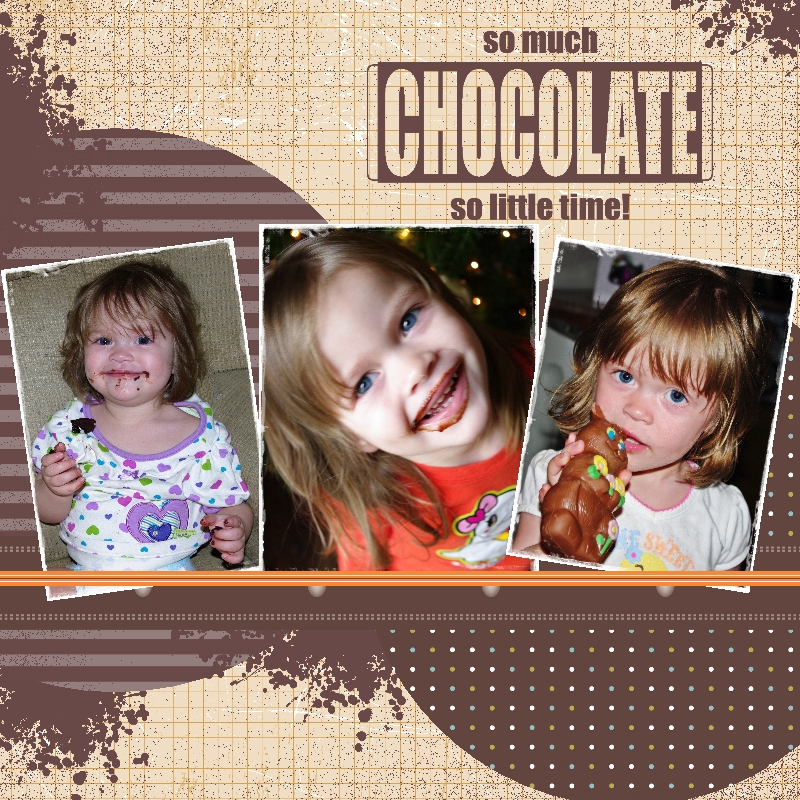


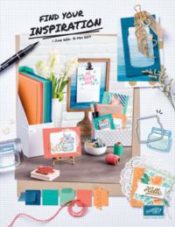

Belinda, Aubrey is so cute! I am tickled to get to see these layouts with her! I really like the layouts as well and am looking forward to seeing more. It looks like there are lots of options to play with. Thanks for sharing!
Thanks Katie, she definitely is not camera shy! Did I mention the word addictive? They add new features and updates regularly, with new digital downloads every Tuesday!